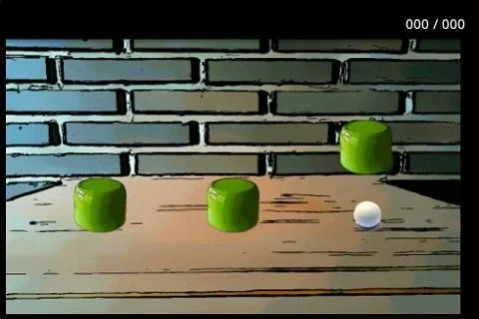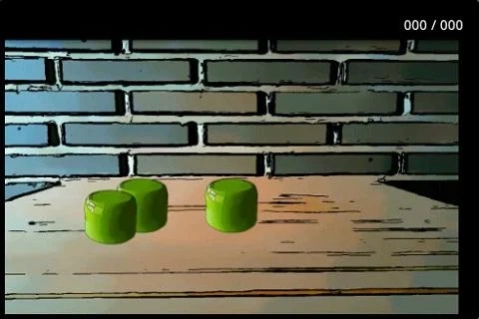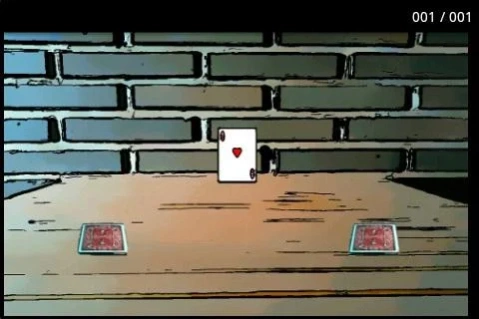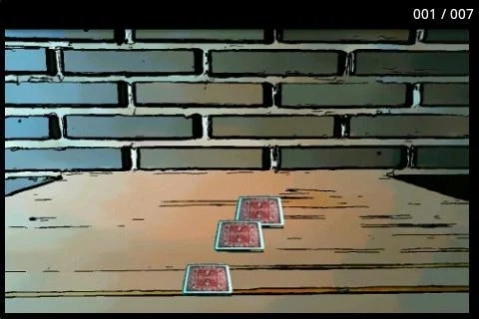Shuffle Double 1.1
Free Version
Publisher Description
Shuffle Double - Game to improve visual memory and reflexes. Make game.
Shuffle Double is a fun game inspired by the famous Shell Game or Trile. Here we find the two modalities: playing cards or cups. We will see that in the cards the shuffler or trilero shows more skill than with the cups, which are less manageable. Still, his skill with the hands is the result of many years of training on the streets of different cities, which is reflected in the wealth and coordinating their movements, which include all kinds of changes and feints.
"Para los ricos el amor mueve el mundo,
para los pobres lo importante es la realidad
pero nada de eso sería posible sin barajar los cubos de la suerte
que, como naipes, danzan para todos en el tablero de la vida.
Porque el dinero es en verdad el todopoderoso agitador del mundo.
Así que no pierdas el tiempo,
únete a la vida pirata, sueña en el trile
HAGA JUEGO"
About Shuffle Double
Shuffle Double is a free app for Android published in the Puzzle & Word Games list of apps, part of Games & Entertainment.
The company that develops Shuffle Double is Mincemeat TEAM. The latest version released by its developer is 1.1. This app was rated by 1 users of our site and has an average rating of 3.0.
To install Shuffle Double on your Android device, just click the green Continue To App button above to start the installation process. The app is listed on our website since 2023-08-20 and was downloaded 20 times. We have already checked if the download link is safe, however for your own protection we recommend that you scan the downloaded app with your antivirus. Your antivirus may detect the Shuffle Double as malware as malware if the download link to com.ShuffleDouble is broken.
How to install Shuffle Double on your Android device:
- Click on the Continue To App button on our website. This will redirect you to Google Play.
- Once the Shuffle Double is shown in the Google Play listing of your Android device, you can start its download and installation. Tap on the Install button located below the search bar and to the right of the app icon.
- A pop-up window with the permissions required by Shuffle Double will be shown. Click on Accept to continue the process.
- Shuffle Double will be downloaded onto your device, displaying a progress. Once the download completes, the installation will start and you'll get a notification after the installation is finished.